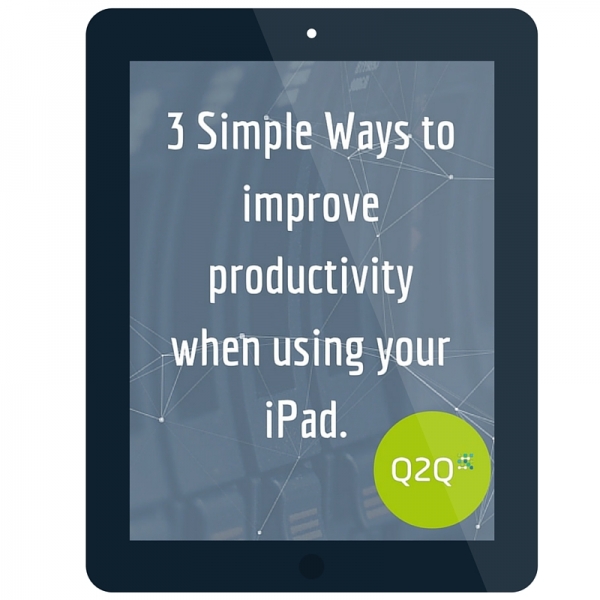Using an iPad? Here are 3 simple ways to improve your productivity
Using an iPad can be a great way to increase your productivity outside of the office- however we are used to clients buying them with great expectations and end up leaving them in a drawer. What you can do though is download the right apps and make use of the right accessories to make sure your iPad is used to its maximum potential.
It may be that you have been instructed by your workplace to start working with an iPad but are struggling to get used to using it. We have put together three tips on how you can work with your iPad and increase your productivity.
Make use of a Keyboard
A must have item if you really want to maximise when and how you use your iPad. Of course most people buy one because it doesn’t have a keyboard, however to make the most of what you can do with your tablet, having a keyboard is essential. Especially if you are a frequent traveller- lugging a laptop around can be extremely annoying and heavy- but using your iPad in the same way can mean the same productivity levels with less hassle!
Microsoft Office and Google Apps have numerous tools now for working on iPads and iPhones, meaning creating, editing and sending documents has become much easier.
Our recommended products are of course the Apple smart keyboard but Logitech also produce brilliant case and keyboard integrated versions. For some alternatives in price too visit this Top 10 Keyboards for iPad list. The key here really is finding one you find the most comfortable to use!
Two Screens are better than one!
Most of our team work with two or three monitors in the office- if you have worked this way you will know that once you have used more than one monitor, there is no going back!
Of course if you are on the road it becomes difficult to carry an extra screen around with you- but once you are back in the office or at your home PC you can connect your iPad to a MAC operating on OS X 10.9 or above or a PC running Windows 7 or above and have it serve as your second monitor. Either mirror image or extended desktop, whatever suits the way you work.
Stylus
Yes, they are still a thing! Although Apple themselves aren’t really up to date with Stylus’ craze, many third parties have stepped in and created styluses for the iPad. They can not only increase your productivity physically, but mentally too. For those of you that prefer the ‘old-school’ pen and paper, the stylus gives you that motion of using a pen- it may be that this can metaphorically mean you are in work mode when working with a stylus, and use your fingers for more casual use.
If you need any more advice on what products we recommend or where you can get them from, please do not hesitate to contact our experts on info@q2q-it.com. We are an IT Support company based in Lancaster, serving Preston and The North West.
For more blogs like this click here.