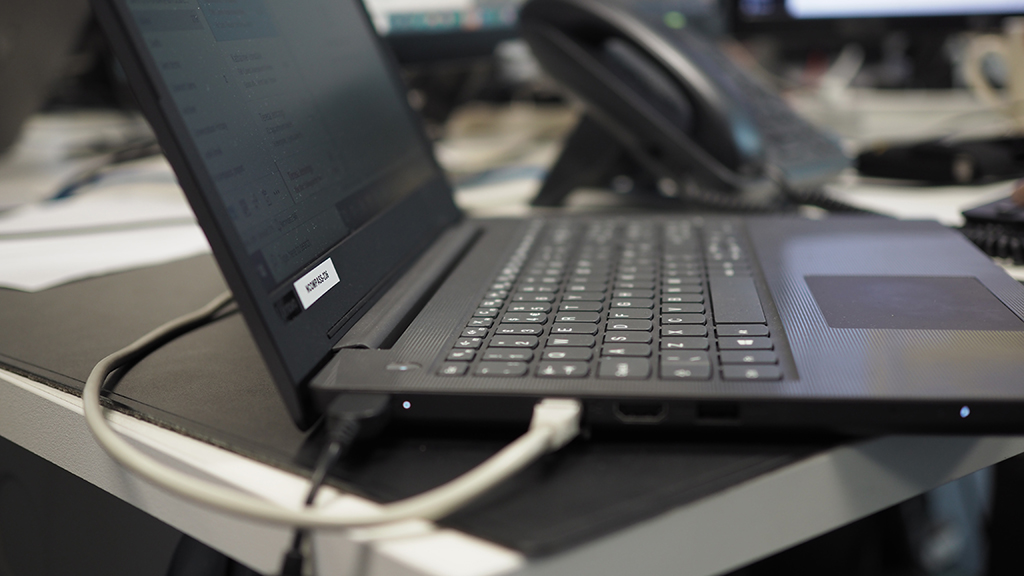Many of us have been working from home (WFH) for a number of weeks now. And during this time, everyone has come to realise that while remote working can have its perks, there are also some tech hurdles to face up to – and combat – too.
There are just some things – IT and non-IT related – which don’t work the same in the office as they do from home, and here, our techies explore some of the most common ones…
Remembering that it all starts with a desk
Once upon a ‘normal’ time, we all headed into the office and made a beeline for our desk. And whether your style was more minimalist or cluttered, the one thing we all had is our own space – our unique base to ‘get the job done’.
The circumstances we find ourselves in due to COVID-19 now mean that most of us are home-stationed. And while some folks may have the benefit of a dedicated office space, there are others – such as flat-sharing tenants in larger cities – who only have a communal open area with other residents, meaning they have to take it in turns to use the table or internet connection.
The underlying message here is that a desk is super-important for creating an effective work setting. Yet, while the desk itself isn’t very technical, it is often the vehicle for your tech devices – home to your computer or laptop, screens and phone.
So, no matter the setting you find yourself in, make sure you take the time to get your desk prepped – it’s been reported that some people have even been making workstations out of cardboard boxes! If you do this, of course, make sure it’s fully sturdy and maybe don’t leave anything important lying around if the cat’s in the room…
Getting the IT set-up right
Many people need access to a computer, the internet and a phone to be able to do their jobs, and one of the biggest obstacles they’re faced with is moving equipment and setting it up – cables, plugs, monitors and all.
We often hear from clients seeking advice on ‘which wire goes where’ and ‘how do I retrieve my logins for X’, because when you’re at work, nine times out of ten, this has already been set up for you by the IT department before you arrive – so you never actually see this happen.
It can therefore be daunting when you’re surrounded by lots of equipment – including multiple screens – which need setting up from scratch. To help, here at Q2Q we’ve been designing and sending out step-by-step resources for our customers, to help them cope with this and get everything up and working correctly.
Backing up is still vital
For businesses whose back-ups are cloud based, there is no intervention needed from employees – it should happen on an automatic schedule, and your IT provider should be the one checking and ensuring all is operating as desired.
However, for the companies which still use tapes to back up their systems, they have either had to appoint a dedicated colleague to check and change them, or they have decided to invest in the more modern cloud method for the coming months until things return to ‘normal’.
Of course, keeping continuity is key, so that if a natural disaster did occur, or there was an outage, the company’s data and documents could easily be retrieved and restored.
Keeping system security a top priority
One of the biggest IT threats during the Coronavirus pandemic is the high volume of phishing emails being reported from the UK’s SMEs. Therefore, robust cyber security measures are essential – whether office or home-based!
When working from home, this means employees must be extra-vigilant when it comes to emails that are ‘out of the ordinary’. Not being able to quickly sense-check a message with a colleague can mean people are too hasty to click links and attachments – even if the format doesn’t look ‘quite right’.
Therefore, another tech obstacle people have been and are continuing to overcome is keeping their security checks up to date. Simple measures such as ensuring devices are password protected can help to safeguard company data from falling into the wrong hands and ensuring your IT support team is keeping your anti-spam filters up to date is also crucial for keeping pesky hackers’ access attempts at bay.
In a bid to help, we have a dedicated cyber security newsletter which you can sign up to – at the bottom of our homepage – covering useful tips and insights into the world of cybercrime. SME owners can even test how their staff would respond with a phishing attack simulation!
Some people also have a special link to the office via a Virtual Private Network (VPN), which links them to the office over a private, encrypted connection – especially useful for employees who carry out banking tasks. If you’d like to find out more about whether your SME needs a VPN, we’re on hand to answer any questions you may have!
It’s no secret that if your tech despairs aren’t ironed out in the first instance, they can cause lots of further headaches along the way. So, if you’d like to get in touch with our home-working team, for a chat about your WFH woes – and how to remedy them – the kettle is always on at Q2Q!