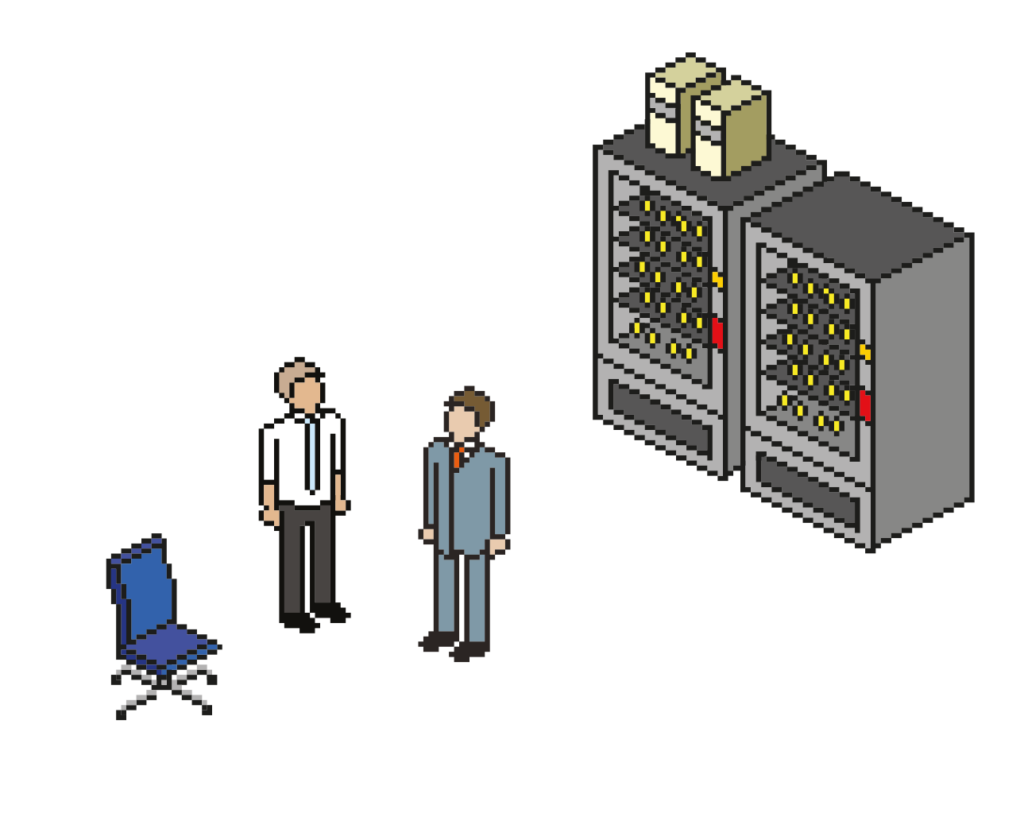In September, the theme of our tech blog was ‘ensuring you have the right IT tools for the job’, and to follow on this month, we’re looking at how you can make the most of the infrastructure you have in place.
Are you achieving maximum ROI on your existing hardware and software, or are you paying for a service without reaping the maximum productivity benefits?
All too often, it’s a case of the latter.
Sometimes, SMEs invest in the right tools but don’t necessarily use them to their full potential. That, or if they do, they’re unaware of small add-ons which can make life much easier, for a comparatively low investment.
Assessing what you already have
The most important element of ‘sharpening your tools’ is to know exactly what you have in place already.
After all, you wouldn’t make business-critical decisions based on a whim or ‘finger-in-the-air’ style approach, you’d have the evidence in place to support any choices.
That’s why we liken a business’s IT and surrounding tech infrastructure to a swiss army knife – bear with us on this one.
This multi-functional item houses various ‘tools’ in one compact device – making it super convenient whether you need a knife, screwdriver or pair of scissors. This ability to ‘do it all’ translates into ‘tech land’ too.
You may be paying for a ‘swiss army knife’ but if you’re only using one component and not utilising the rest to their full potential – or you don’t know they exist – you’re likely losing out, not only in terms of revenue but also staff productivity and engagement.
So, take stock and see what tech you have at your disposal, then you can look to explore what each one of the elements can really do for you.
Multiplying the benefits of your existing kit
Putting the above analogy into perspective, you might, for instance, have a subscription to Microsoft Office 365, and solely use it for Teams, Outlook and Word, but what about the more ‘hidden’ features you could be taking advantage of?
We’re talking, a mileage expense tracker for cars, an advanced verification service on cloud back-ups, and free cloud storage (via OneDrive), to name a few.
If you’re reading this and thinking ‘this would be great for my company’, there are many more ‘treasures’ within the Office 365 chest to discover.
Really, it’s just a matter of having a chat with your IT support provider, outlining your business requirements – alongside ‘nice to haves’ – and they should put some ideas together that would help streamline your individual organisation.
Not being afraid to ask questions
We remember our schoolteachers telling us that “there’s no such thing as a ‘silly’ question”, and this is our philosophy – not only with our clients but among colleagues too.
We encourage our customers to ‘ask away’ when it comes to their tech needs, not least because we love de-jargoning the minefield IT gobbledegook, but because it’s the only way they can truly achieve an IT set-up that not only does the job properly now but well into the future.
For example, one thing we’re frequently asked about on a weekly basis is if there are additional security mechanisms available to ensure the safeguarding of data within emails.
Now, we know that a small bolt-on asset exists which is able to back up all emails and potentially OneDrive documents – in case something is accidentally deleted or hacked. It’s our job to be aware of handy features like this.
That’s why we can’t stress enough the importance of keeping your IT provider in the loop with your business updates. From new starters, leavers, tech investments, restructures, remote working models – you name it – get them involved. Any tech team truly invested in their customer will be aware of all the ‘inner workings’ and will be making proactive suggestions to help improve operations before any tech niggles rear their ugly heads.
Making the most of what you have is not only a cost-effective and time-efficient way of making sure you’re getting the maximum out of existing investments, but also identifying where you may need to plug any gaps.
That’s why, it’s worth having an IT reassessment, or audit, every year – or six months if you’re growing rapidly – to make sure it’s continuing to do what you need it to.
If you’d like to chat to us about any of the additional services mentioned above – or you have any other questions about what’s possible from your IT set-up – give us a call on 01524 581690, or drop us a direct message!