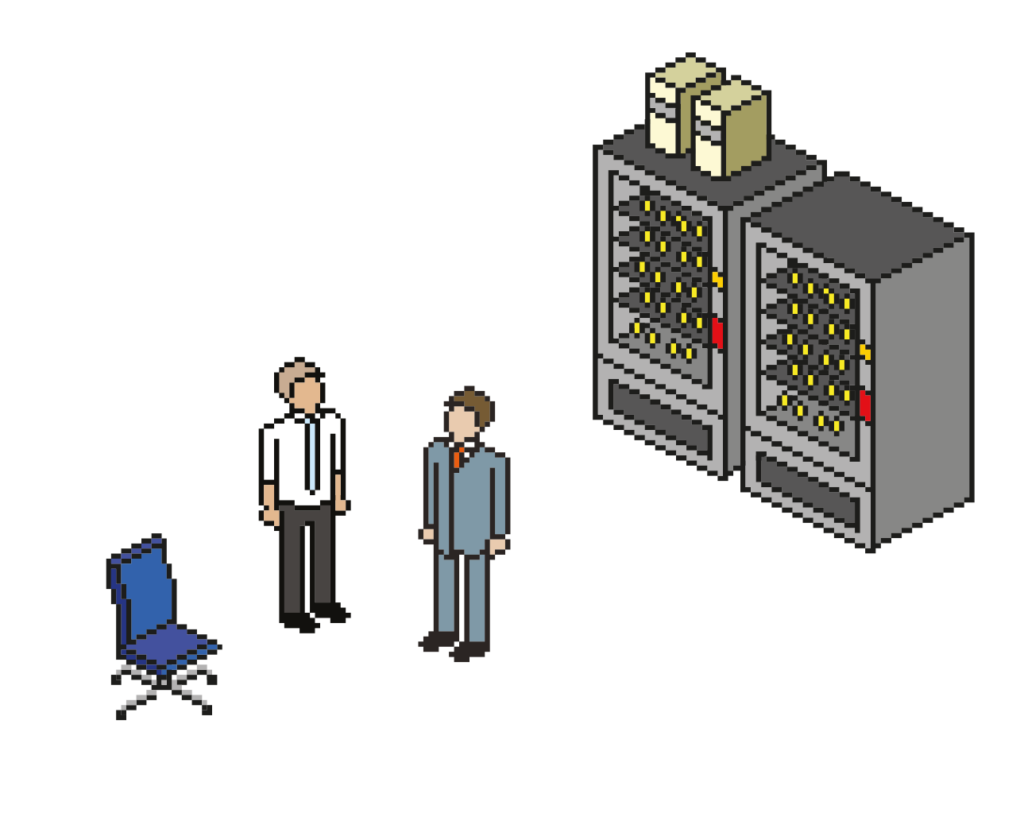Our MD, Lorna, spoke earlier in the month about the importance of ‘giving people what they need to perform at their best’ – and when it comes to having the appropriate tech equipment, it really can be make or break as to whether or not you’re able to get the job done effectively.
But what exactly are the ‘right’ tools and why is it vital to ensure your equipment is up to date and fit for purpose?
There are many areas to consider – from hardware to software and training – and our techies have covered some of the key ones below…
Determining the right equipment
We’ve said so many times before that there’s no one-size-fits-all solution for SME IT support, that much is true. But did you know that the same applies for each individual employee’s tech requirements too?
For example, if you have colleagues who travel a lot in their job, not all of them will be productive when using a smaller device. Of course, some will arguably prefer more compact and lightweight kit – be that a laptop, mobile or tablet – making it easier to transport from one place to the next. While on the other hand, others might choose to have a portable desktop – a much larger and more powerful unit that has the clout needed to tackle any work-related task with ease.
But it isn’t just ‘on-the-road’ staff which have varying requirements, those in-house or working from home will also perform more effectively on differing equipment.
Taking screens as an example, not only do they come in a variety of sizes and resolutions, depending on the preference – or health requirements – of an employee, but some people need multi-screen set-ups, to carry out tasks quicker and more efficiently.
It’s, of course, beneficial for businesses to adopt a standard when it comes to equipment, but of equal importance is flexibility – because ultimately, happy staff are more productive and more ‘bought in’ to the team.
Also, any software investment which helps – or removes the need for – your team to remember certain tasks, such as phone systems which automatically go into out-of-office mode after a certain time of day, help to run your business in a much savvier way that also saves time.
Recognising that accessories matter too
These days, a laptop or desktop may be where most of the work happens, but it isn’t without a little help from their IT-accessory friends, that this is made possible.
On a basic level, having the right keyboard and mouse – that makes typing feel like a dream – plays a crucial part in determining how productive you are. If you’re constantly missing letters or having to wiggle the mouse around to make it respond, you’re likely to feel more distracted and hindered, as opposed to helped, by your tech tools.
Also, with an increasing number of organisations moving towards a hot-desking environment, it may be that regular laptop users could utilise a docking station to get the most from their station. Hot-desk options are popular for their fuss-free approach to ‘getting stuck in to work’. This is because there’s one single cable that connects into your laptop and makes it ‘desktop ready’ – granting a network connection, and access to a mouse, keyboard and display.
Prioritising and revisiting training opportunities
Getting the perfect equipment set-up sorted is only one side of the coin though – and simply buying the right hardware, accessories and software isn’t enough, people need to know how to use them. It’s only then that a company will reap optimum output and greater return on the investment.
Therefore, the other vital ingredients to ensuring maximum efficiency and engagement are staff training and awareness.
Office 365 is one of the most common areas in which we see the software being drastically underutilised by employees.
Last year, we even dedicated an entire blog to getting the most out of your Office 365 account, because there are so many features which can help make working life not only quicker but, in turn, so much easier. From discovering email features which allow for seamless cross-departmental comms, to collaborating on ‘live’ files and attending Teams video calls, there are plenty of in-programme options to streamline communications alongside the carrying out of day-today tasks too.
The best thing to do is to invest some time – a topic our MD is hugely passionate about – in organising a group workshop or sending round a weekly email with some training video links, to help staff take control of their own learning and development.
Some of the videos from Microsoft are only sixty seconds long, and watching one per day – or even per week – would help your team get so much more from your organisation’s tools and apps.
If you’d like to find out more about how to identify the ‘right’ tools for your business, please get in touch with us by calling 01524 581690 or emailing us at hello@q2q-it.com.