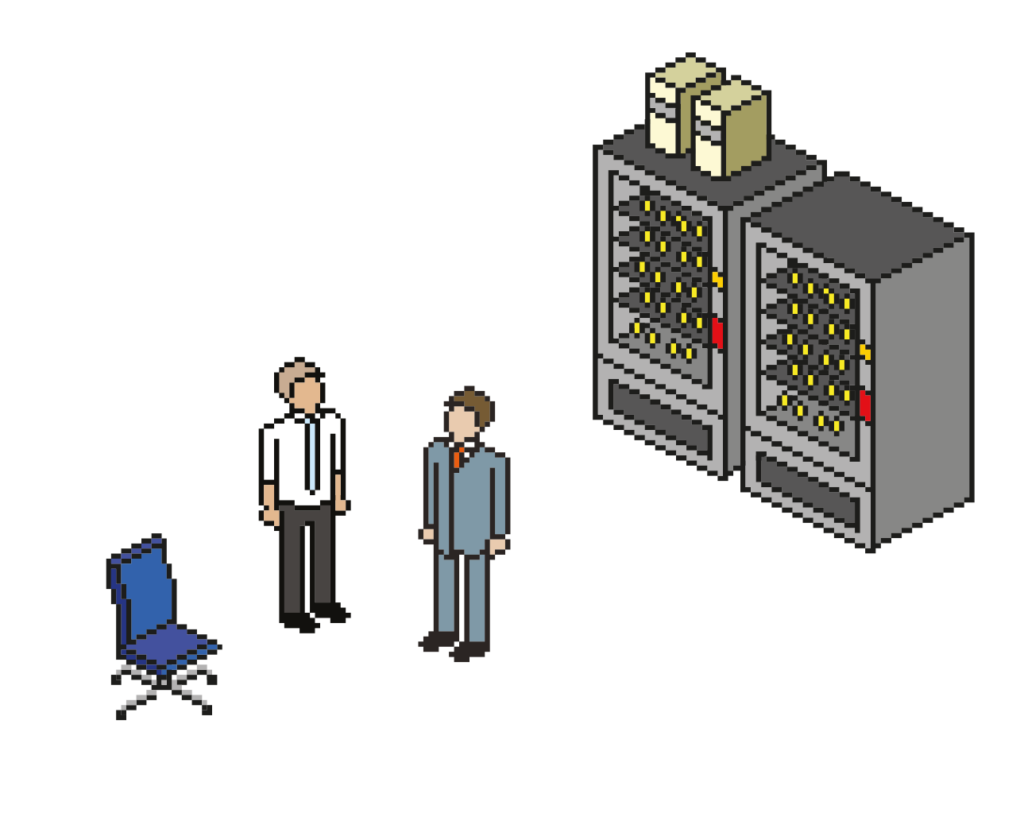World Backup Day is set aside as a reminder to back up your devices!
A backup is a reserve copy of all your files. There’s nothing worse than losing data from your phone, or having a hard drive crash, then having hundreds of irreplaceable documents or photos suddenly disappear.
30% of people don’t have any way to save their important files in the event of a disaster.
29% of all disasters are caused by accidents and resources they affect are lost forever.
1 in 10 of all computers, including household and business computers, are infected with a virus that may suddenly cause all of your data to disappear.
So why is it important that you have a backup recovery plan for your business?
Unfortunately, 60% of business fail within 6 months after losing their data because of a disaster, this could be down to them not having a backup recovery plan that is tested. It’s often an aspect of IT that many SMEs overlook. But it’s usually one of the first considerations that we make on behalf of our clients – an appropriate backup methodology.
Remote backup v Archiving
Remote backup – All operational data is automatically backed up on a routine basis and typically only stored for a defined period of useful time.
- The process is quick and easy with no client input required.
- Backups are maintained and automatically monitored by Q2Q, meaning one less thing for you to think about.
Archiving – The secure storage of legacy data, which is especially important when audit trails are required. The overall size of an archive exponentially increases over time, but unlike routinely updated backups, the data represents static information. It is also important to note that the archiving of operational data should not necessarily be tied to email archiving as cost savings and contingency options could be lost.
The backup and archiving solution that suits one SME may not be ideal for the next. That’s why we encourage clients to think beyond a basic ‘one size fits all’ approach, so get in touch with us today to discuss your options.
Why Q2Q?
Our most commonly used backup software for clients can start restoring a server to new hardware within a few minutes. We can easily change how long you want to retain data for; 30 days, 60 days or beyond. To ensure your security, our cloud portal has 2 Factor Authentication.
Ask yourself the question, In the event you lost your email, how much of an affect would it have on your business? What would be the effect of you losing all your data at once in the event of a fire or flood, and do you have any immediate operational contingencies?
If you’d like to chat to us about any of our back up services – or you have any other questions about what’s possible from your IT set-up – give us a call on 01524 581690, or drop us a direct message!