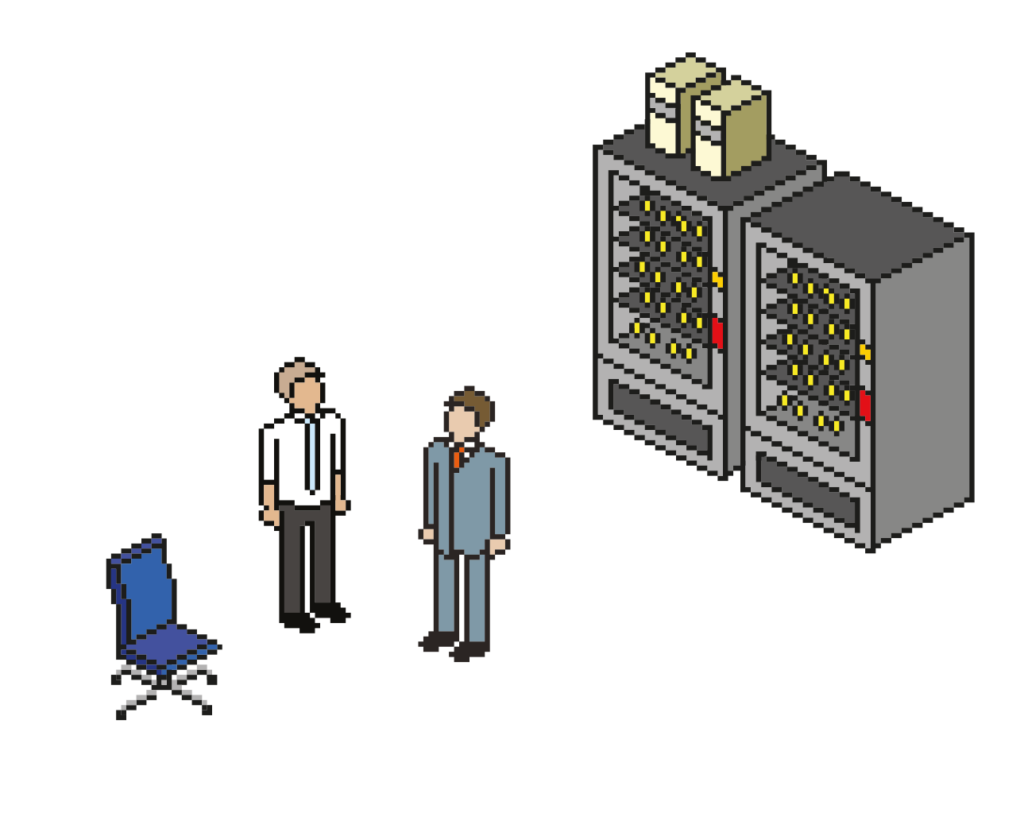As the longest-serving Techie at Q2Q I recently persuaded the boss to let me trial a new toy in the office, and I haven’t stopped raving about it since!! So of course, the Boss asked me for a blog on the highlights of my new Stream Deck Dashboard, so let’s dive in…
Copy/paste or copy to paste images
This is a button that alternates as it’s pressed; I can keep one finger on the button to alternate to avoid finger yoga 😊
Additionally, the dial is programmed to turn left to copy, turn right to paste and press for clipboard history… Can you tell I do a lot of copying and pasting?
Timers
If I’ve just started an I.T. task that needs to be checked in 20 minutes, I can push the timer button at the right time as a quick reminder.
Teams
Once you load Teams, the Teams dashboard starts automatically, giving quick access to hide from the camera or an emergency mute if the dog starts barking 😉

IT stuff
Connectivity in the IT world is obviously key, so I have quick access to all the things that we IT people need in the form of action buttons combined with a good level of mini dashboard buttons, i.e., ‘Am I still connected to the outside world?’
I can also view my Connection speed (with a mini speed test run every couple of minutes), my current public IP, my ping response, and random repetitive actions/hotkeys to save further finger yoga!

Mood Selector
I can choose a specific area/profile or dashboard depending on my mood… which is always positive, of course 😊

Other useful things it can do…
- Start of the Day – Starts all daily apps and loads them into the correct places across the monitor at the start of each day.
- Next item reminder – Shows the next appointment in my calendar so it doesn’t get missed.
- Focus Mode – Starts music player and changes output to wireless headphones.
- Dials convert to – Copy and Paste, Music track control (for when you don’t like the song), and volume control.
- Screen brightness – Using desktop monitors it adjusts their brightness for those times of the day you want it a little brighter or dimmer.
- Send passwords to remote screen—We spend a lot of time using remote control apps and typing non-English passwords (“GH456>£.34fish”). Not all apps allow a straightforward copy and paste, so I have a special button that mimics remote typing for what is in my clipboard.
I suspect that the rest of the team will be asking for one soon, so the Boss may regret letting me have it!! 😉