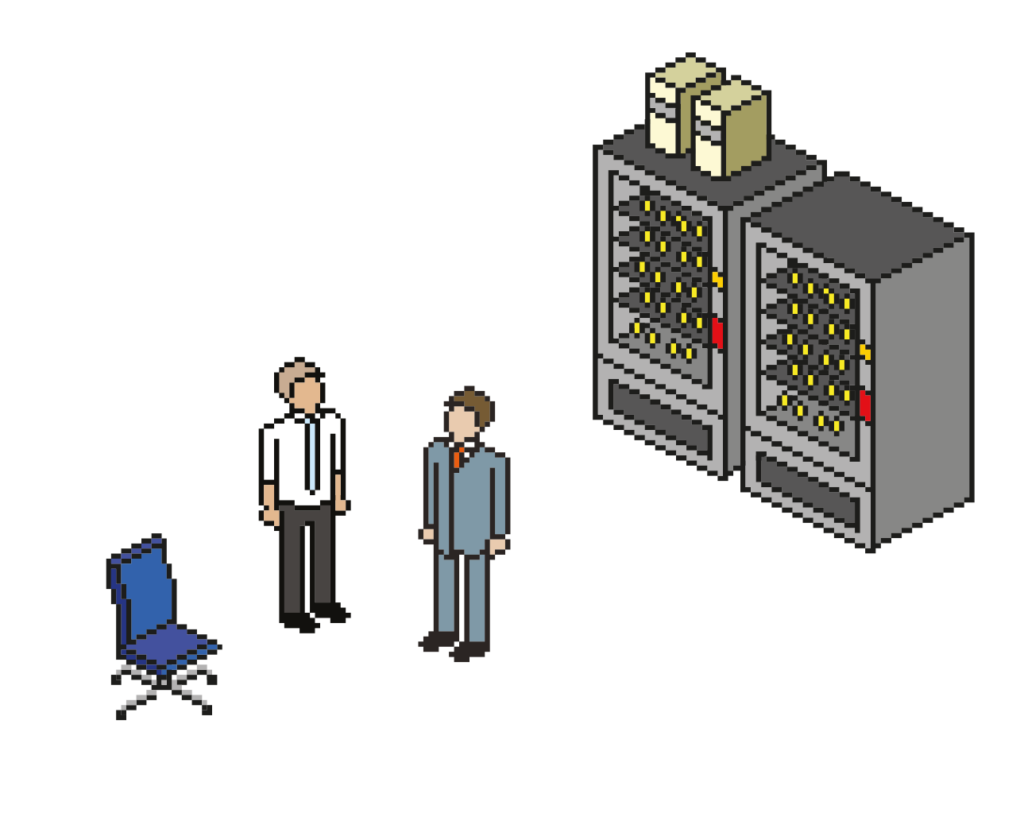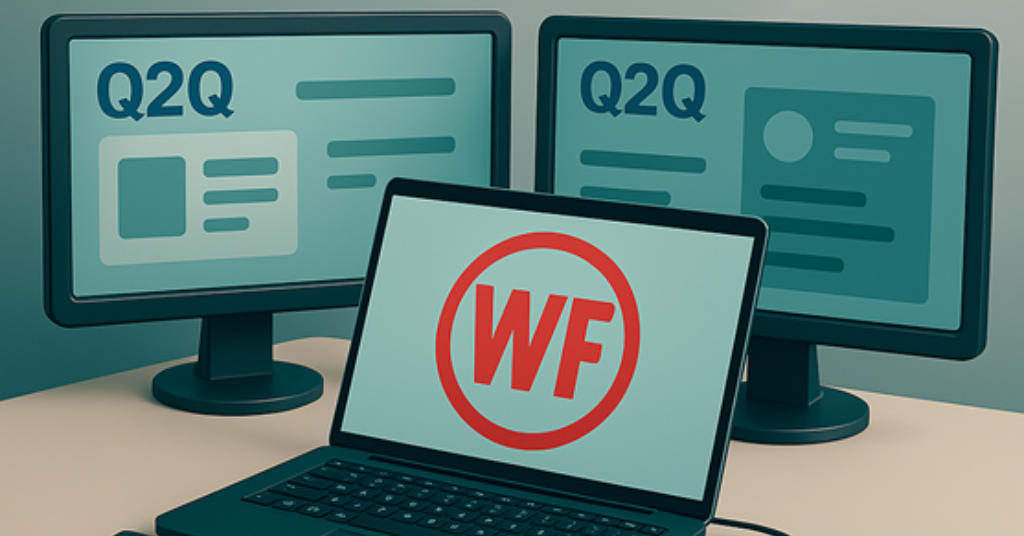
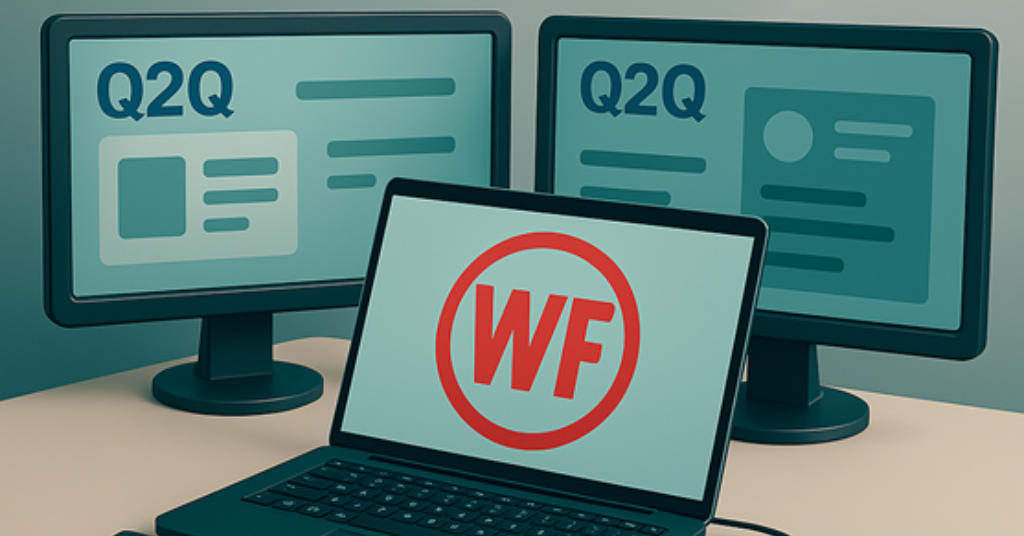
A change is as good as a rest – New laptops are rolled out for our client’s HQ
Client: Walker Fire Ltd
Originally known as Eric Walker, Walker Fire was founded as a family run business in 1940 giving over 75 years history in the fire safety sector. In 1990 Walker Fire became part of the Moyne Roberts Group, one of Europe’s largest manufacturers of fire safety equipment.
Although the business has expanded massively since the early days, the family business ethos is still clearly apparent their values and the way they operate as a business. Nowadays, they have a national operation and local depots across the UK to ensure they offer their customers the best possible service.
What was the challenge?
As the group continues to expand, a shift in the IT and Telephony systems for the Preston office was deemed necessary to keep up with the ever-growing customer base.
The new phone system utilises softphone only (a clever app on staff computers, accompanied by a headset) as well as a desire to start transitioning away from their Remote Desktop environment towards local working, meant the start of a roll out of new machines across the office.
What did we do to fix?
Q2Q were involved in speccing the laptops to ensure they were up to the task, as well as being future proof for many years to come, and ensuring good compatibility with the accompanying docks and headsets. The laptops were deployed using very clever tools within Azure. We can deploy large numbers of devices with minimal admin interaction, thereby reducing the time spent on configuring and provisioning devices by hand. Q2Q also built Intune software deployment packages for the softphone, Endpoint Protection and Q2Q Remote Management tools, and pushed this out across all machines.
What was the result for the client?
Walker Fire and Q2Q now have centralised user and mobile device management allowing greater control over staff devices. New programs can be pushed out across many machines at the click of a mouse, and existing programs removed or tweaked as needed.
Once the laptops arrived, they were configured in controlled batches to ensure a smooth rollout and minimal disruption to the users.
One of the requirements for the project was the need for the user’s system session to span across the two external monitors, but not the laptop itself. This setup is unusual because RDP connections typically span either one screen or all screens. By configuring it this way, we ensured that the phone companion app and Teams could be displayed on the laptop screen for immediate access